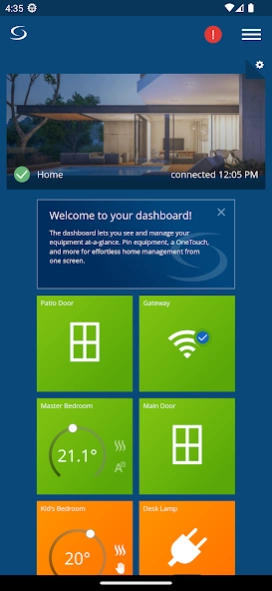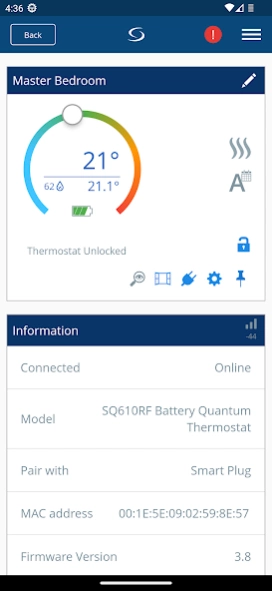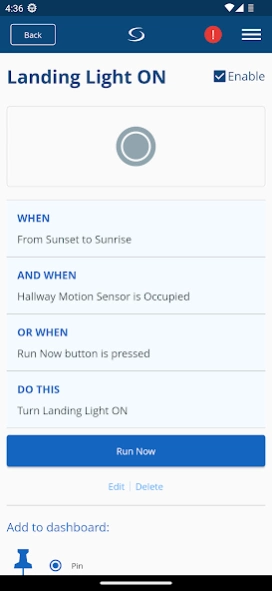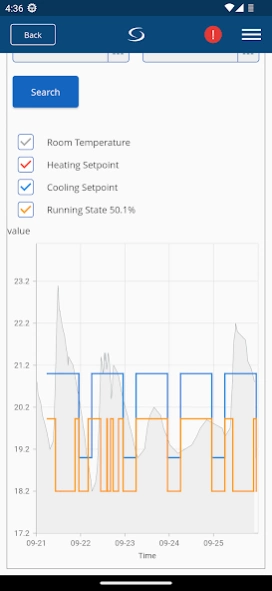SALUS Premium Lite 0.77.1
Free Version
Publisher Description
SALUS Premium Lite - Recommended only for selected users, based on invitation from SALUS.
Please note: SALUS Premium Lite should only be downloaded and used if you've received an invitation from the SALUS team.
If you have not, please download and use the SALUS Controls Smart Home App (version 1.10.0) as your system might not yet be suitable for SALUS Premium Lite.
What's New in the SALUS Premium Lite?
• Improved Connectivity
• Enhanced Performance
• User Sharing with Multiple Emails
• Ownership Transfer
• Custom Temperature Curves
Your feedback is essential as we work to enhance the SALUS Premium Lite. Keep in mind that the Lite app is actively under development, so occasional imperfections may exist.
Install the SALUS Premium Lite to explore these new features and contribute to our app's improvement. Reach out to us using the contact details you were provided with in your invitation email.
Thank you for being part of our energy-saving, technology-savvy & forward-thinking community!
About SALUS Premium Lite
SALUS Premium Lite is a free app for Android published in the Food & Drink list of apps, part of Home & Hobby.
The company that develops SALUS Premium Lite is Salus Controls. The latest version released by its developer is 0.77.1.
To install SALUS Premium Lite on your Android device, just click the green Continue To App button above to start the installation process. The app is listed on our website since 2024-04-10 and was downloaded 6 times. We have already checked if the download link is safe, however for your own protection we recommend that you scan the downloaded app with your antivirus. Your antivirus may detect the SALUS Premium Lite as malware as malware if the download link to com.salus.eu.smarthome is broken.
How to install SALUS Premium Lite on your Android device:
- Click on the Continue To App button on our website. This will redirect you to Google Play.
- Once the SALUS Premium Lite is shown in the Google Play listing of your Android device, you can start its download and installation. Tap on the Install button located below the search bar and to the right of the app icon.
- A pop-up window with the permissions required by SALUS Premium Lite will be shown. Click on Accept to continue the process.
- SALUS Premium Lite will be downloaded onto your device, displaying a progress. Once the download completes, the installation will start and you'll get a notification after the installation is finished.